Add Test Scenarios
After logging in with your account, click on the Scenarios icon, and using the Import functionality upload the two scenarios you have previously downloaded. The Scenarios page should now be showing two entries:
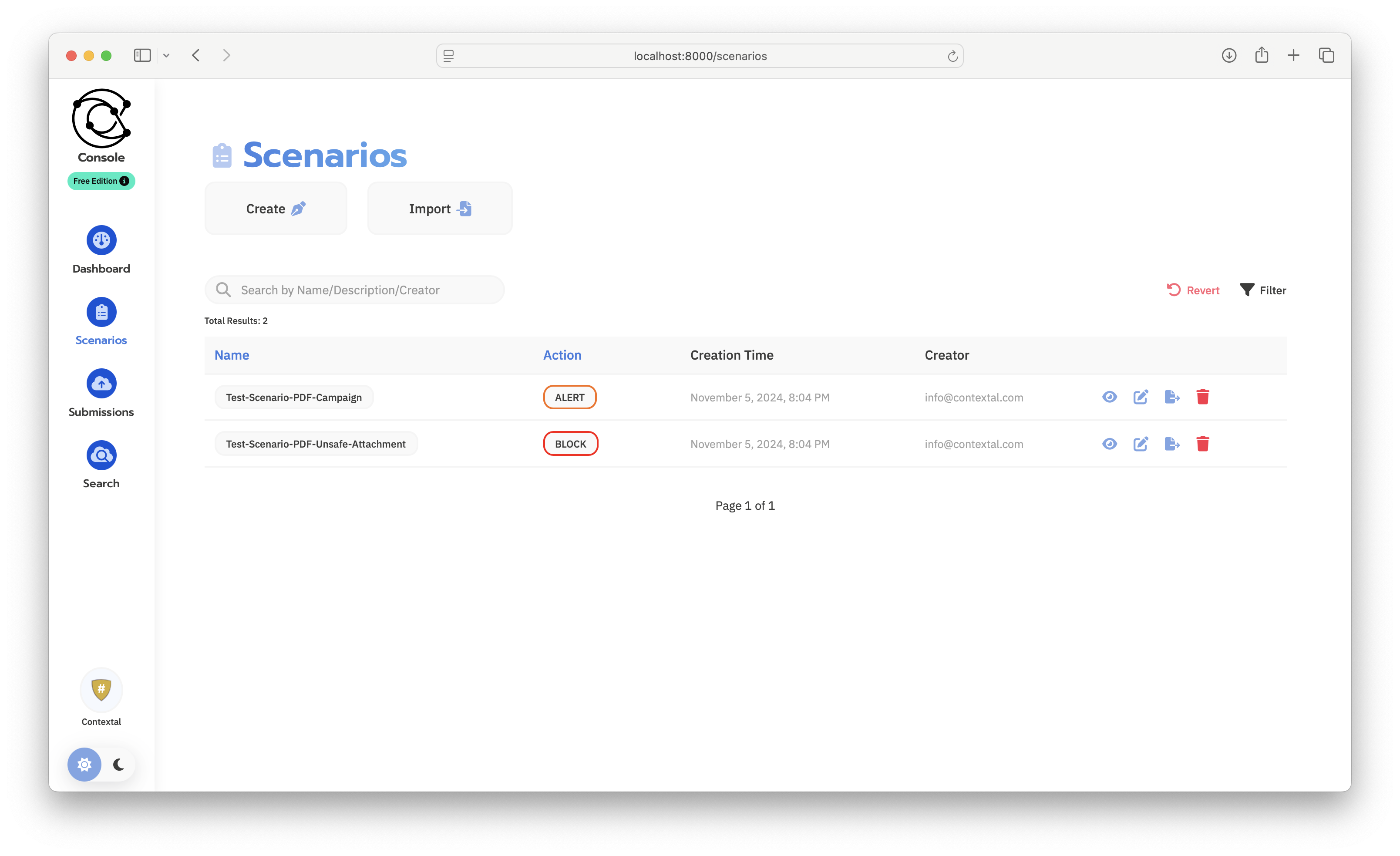
You can preview scenarios by clicking on the eye button.
tip
Console always sets the creator field to the current user, who deployed the scenario.